anyone know how to backup ipod touch with iTunes
01/12/2019


REWA
01/15/2019
How to back up with iTunes
1. Update to the latest version of iTunes.
2. Open iTunes and connect your device to your computer.*
3. If a message asks for your device passcode or to Trust This Computer, follow the onscreen steps.
4. Select your iPhone, iPad, or iPod when it appears in iTunes. If your device doesn't appear in iTunes, learn what to do.
5. If you want to save Health and Activity data from your iOS device or Apple Watch, you need to encrypt your backup: Select the box called Encrypt [device] backup and create a memorable password. If you don't need to save your Health and Activity data, you can make a backup that isn't encrypted. Just click Back Up Now.
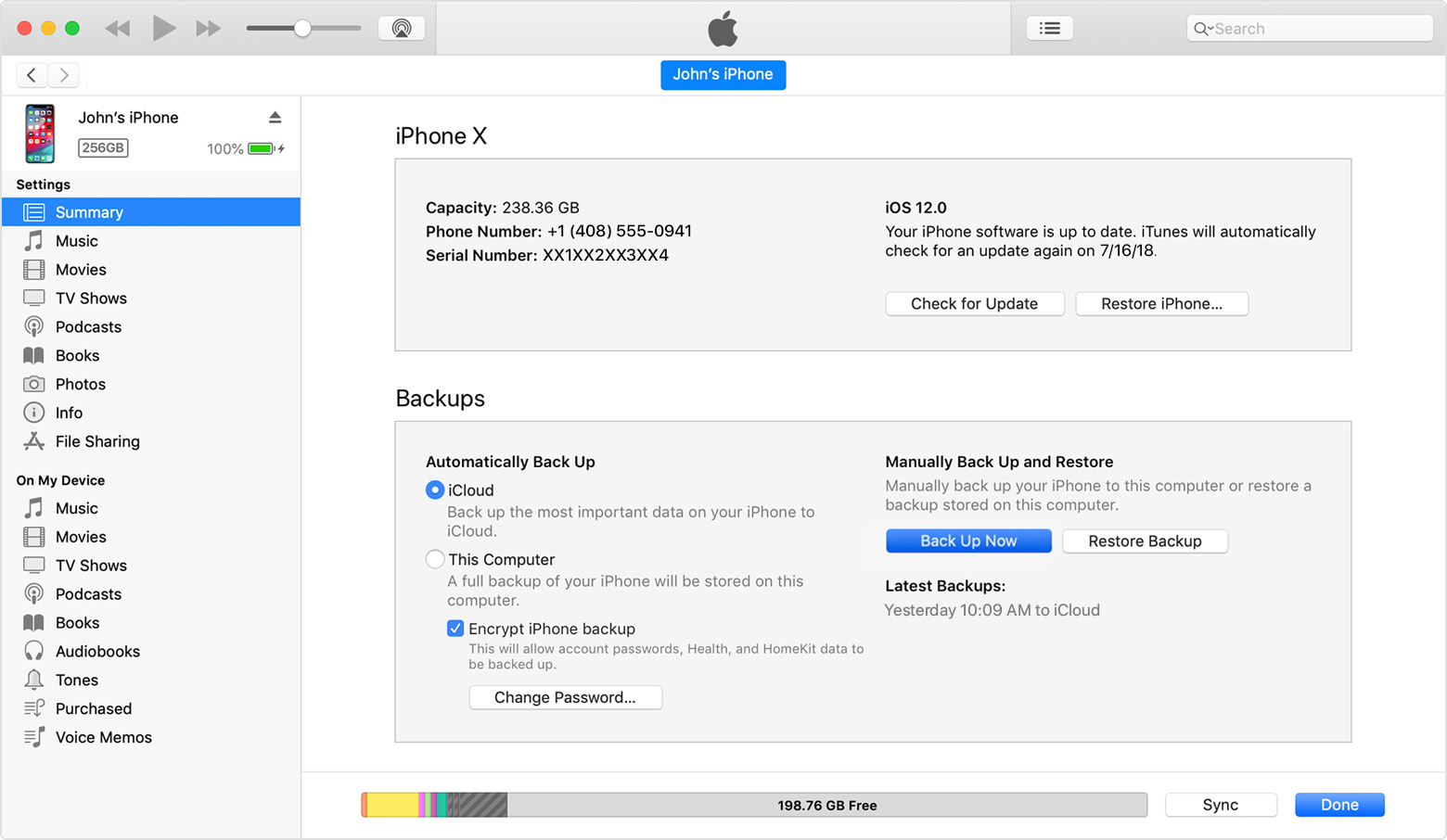
6.When the process ends, you can see if the backup finished successfully on the Summary screen in iTunes. Just look under Latest Backup to find the date and time.
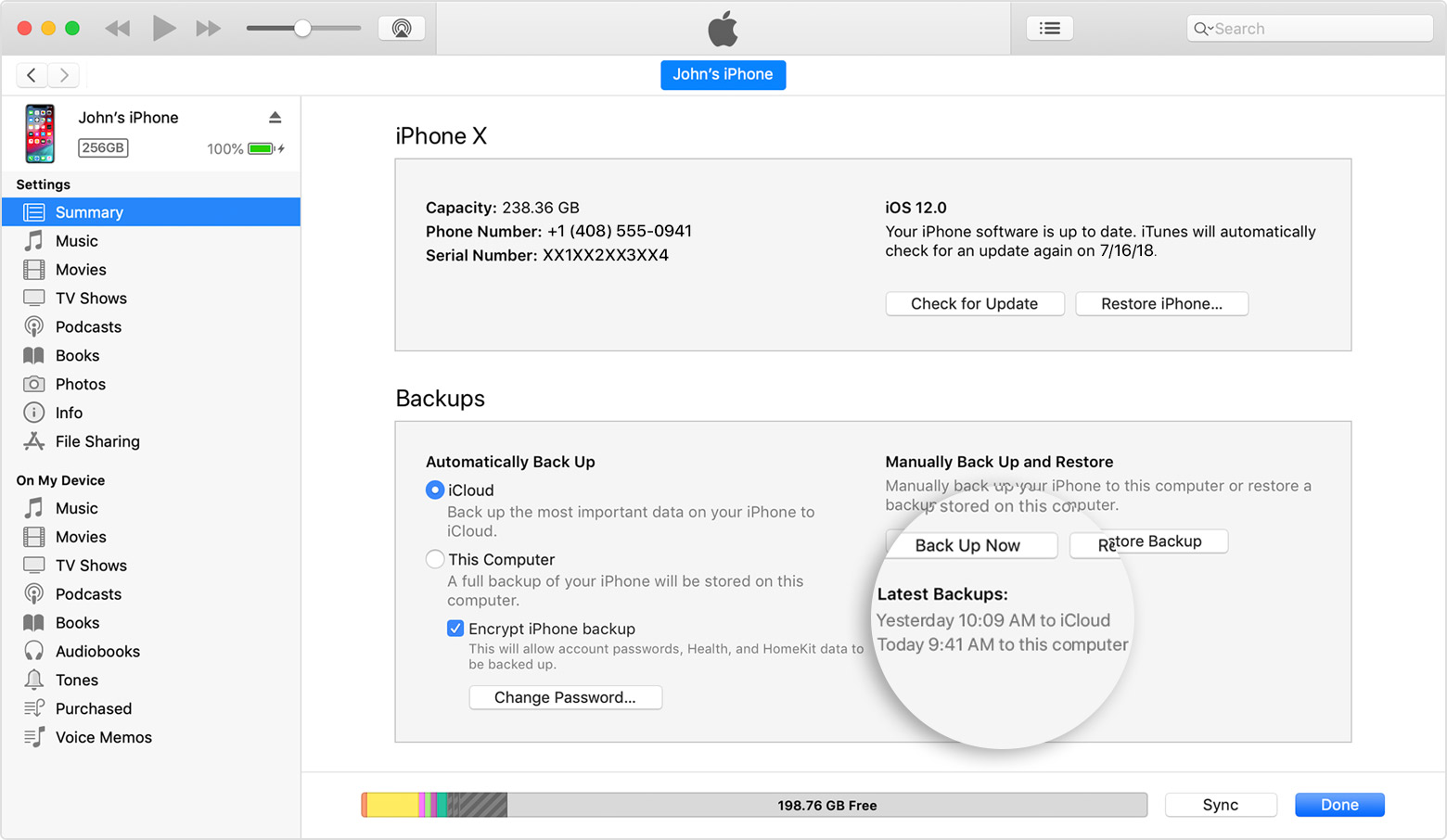

Email:
Address:
Dalang Street, Longhua New Zone, 518000, Shenzhen, Guangdong Province, P.R. China
ABOUT REWA
REWA is a world leading electronics repair business solutions provider who was founded in 2008 in HongKong. We are committed to delivering one-stop services covering Sourcing Solution, Technical Support Solution as well as Recycle & Resell Solution.


 Sign In
Sign In

 Shop
Shop

 Academy
Academy







