AirPods Pro Battery Replacement - Draining Too Fast Problem
Today we will share a repair case of battery replacement for AirPods Pro battery draining too fast.
There are three aspects that require our attention for this repair.

Next, we will show you how to replace the AirPods Pro battery step by step. First of all, we remove the silicone eartip.

Heat the AirPods Pro with a helical Hot Air Gun at 100 °C for 2-3 minutes.

Attach the AirPods Pro to the specialized holder. Pull the stem with force.

Remove adhesive with tweezers where there is a gap. Please pay attention to the force applied to avoid damaging the flex cable. Pry up the connector and disconnect the flex cable.
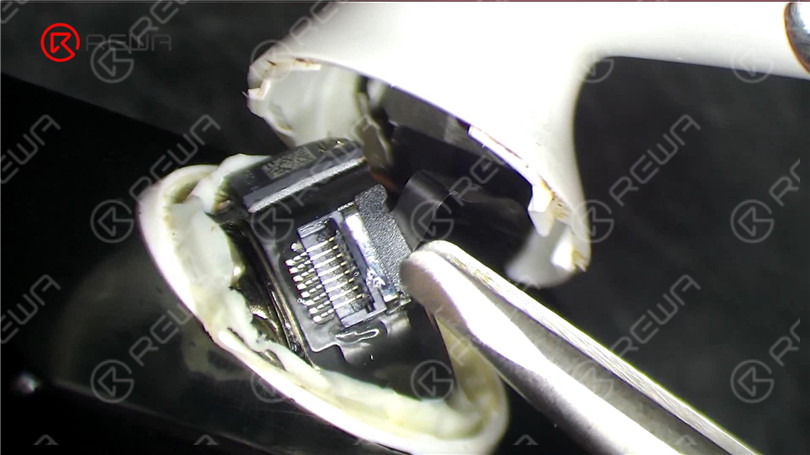
Remove adhesive around the battery with tweezers. To facilitate adhesive removal, apply some alcohol.

Then we remove adhesive on the pads. Please do not damage the flex cable. Heat with Soldering Iron at 365 °C to disconnect the receiver flex cable. Insulate with aluminum foil. Heat with Soldering Iron at 365 °C to separate the power module from the battery.
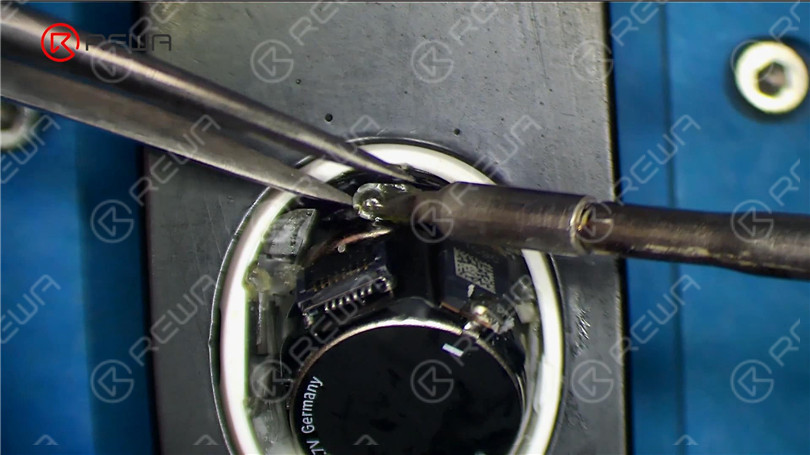
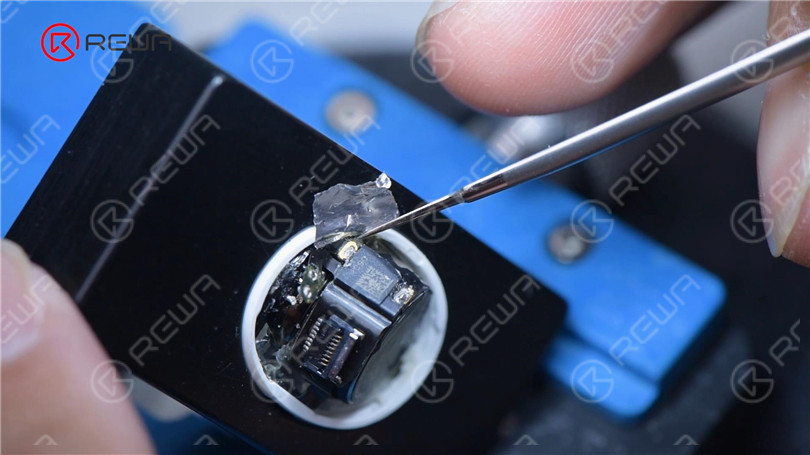

Pry up the battery with tweezers. Apply some alcohol while prying. Get a new AirPods Pro battery. It can be seen that AirPods Pro uses button battery which is distinct from the cylindrical battery in AirPods 1 and AirPods 2. The button battery is a lithium-ion cell with a steel shell and better explosion-proof performance.
Other than that, there are two kinds of AirPods Pro battery. We need to distinguish between left and right for replacement.
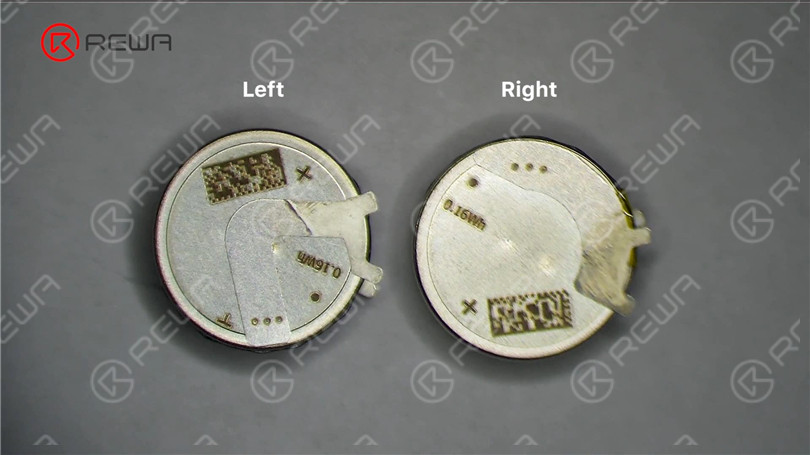
Measure the new battery voltage ahead of replacement. It can be seen that the battery is good with normal voltage.

Remove tin on the flex cable with Soldering Iron at 365 °C and solder wick before soldering. Then clean with PCB Cleaner.
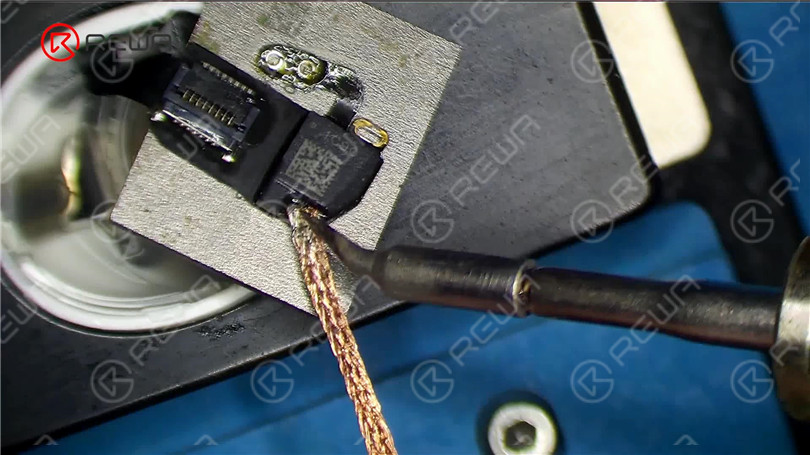
Stick the double-sided tape on the anode of the battery. Put the battery in position. Connect the flex cable.

Heat with Soldering Iron at 365 °C to solder the anode and cathode of the battery. Insulate with aluminum foil when soldering the anode. Next, solder the receiver flex cable. Connect the flex cable and close the AirPods Pro case.
Put the AirPods Pro into the charging case. The AirPods Pro can be charged and connected to the phone. The music can be played. Since we have removed the adhesive, there will be noise during playing.

We need to apply adhesive to seal the AirPods Pro. Apply some adhesive around the AirPods Pro. To ensure the sealing effect, we advise you to apply more adhesive.

Close the AirPods Pro case. Remove excess adhesive with alcohol. After an hour, the adhesive has set. Remove the fixing tape. Clean the case again with alcohol. The battery of AirPods Pro has been successfully replaced without traces. Install the eartip. The AirPods Pro can be connected to the phone and music can be played. Put the AirPods Pro into the charging case. The AirPods Pro can be charged.


To replace the battery of AiPods Pro presents some difficulties. A specialized holder is needed to separate the case. Additionally, we need to be extremely careful not to damage the flex cable while removing adhesive. In the battery installment, the case needs to be sealed with adhesive again to prevent noise during playing.
You can purchase the battery of AirPods Pro on REWA shop. Please don’t hesitate to contact our customer service team for more details.
Watch the below video to see how we replace the battery of AirPods Pro.
For more AirPods content, please read the below articles.
AirPods Battery Replacement - Draining Too Fast Problem
AirPods Charging Case Battery Replacement - Not Charging Issue



No Comments

0
2
Share

Apr 23, 2021
ABOUT REWA
REWA is a world leading electronics repair business solutions provider who was founded in 2008 in HongKong. We are committed to delivering one-stop services covering Sourcing Solution, Technical Support Solution as well as Recycle & Resell Solution.


 Sign In
Sign In

 Shop
Shop

 Academy
Academy







