How to Fix M1 MacBook Air Won't Turn On
Today we will share how to fix an M1 MacBook Air that won’t turn on with U301. U301 is used to read and write USB C ROM chip data. With the original ROM data of the USB C chip from 2016 to 2020 included, U301 applies to all MacBooks using Type C port from 2016 to 2020.
First of all, we press the power button and the MacBook Air won’t turn on.

Then we disassemble the MacBook Air for further testing. Remove the back cover and disconnect the battery. Remove the screws and the motherboard. Detach the battery flex cable. Remove the heatsink on the motherboard.

Connect BY3200 to the Direct Current Supply. Supply power to the motherboard. The current jumps up and down. The voltage jumps back and forth between 0 volt and 5 volts. It indicates that the boost of the motherboard power supply line is unstable, resulting in the not turning on issue.

Then we check the bitmap and find L5840 on the main power supply line. Search L5840 on the drawing. The output voltage of L5840 is PP3V8 AON VDDMAIN. Then we measure the voltage of L5840. The voltage is found to be normal.
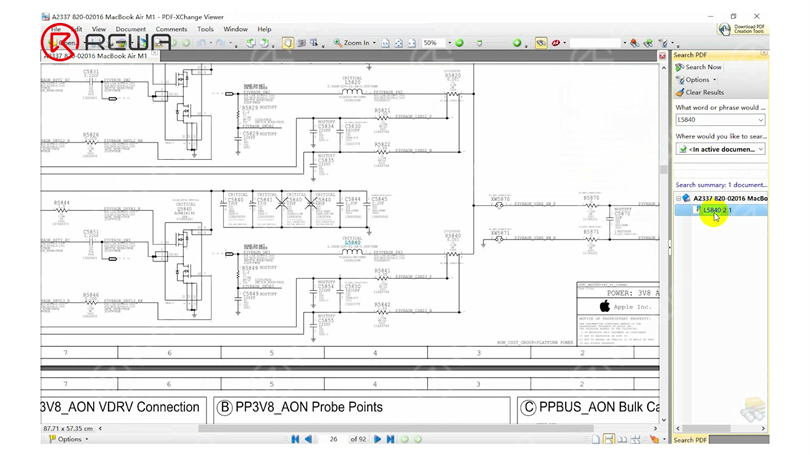
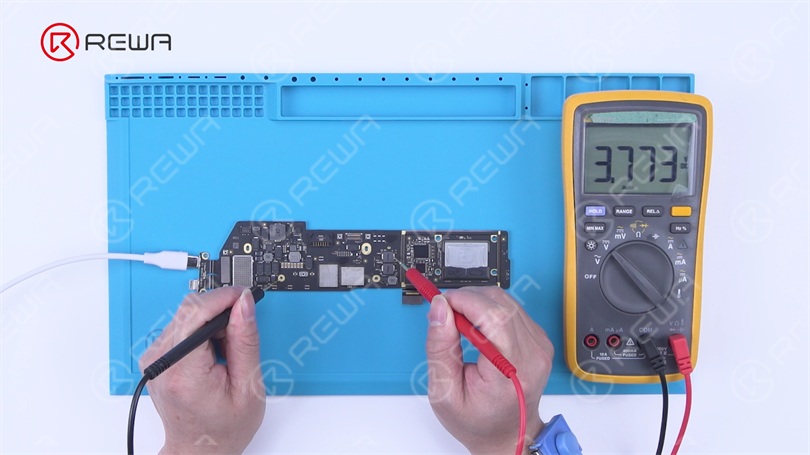
Then we measure the working conditions of voltage boost from 5 volt to 20 volts.
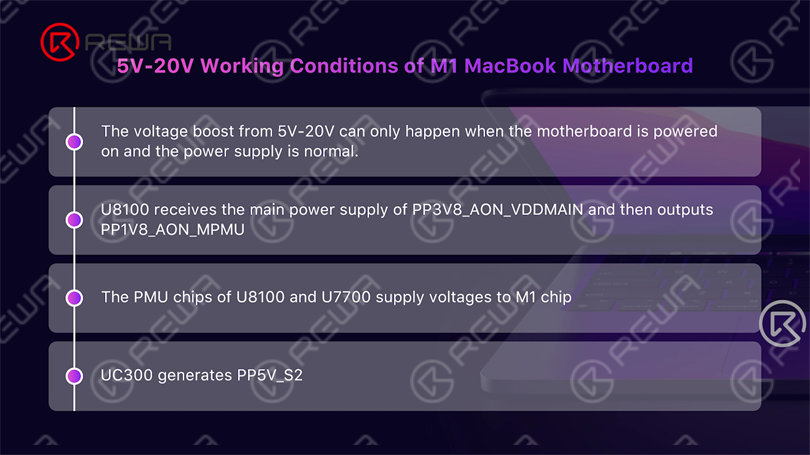
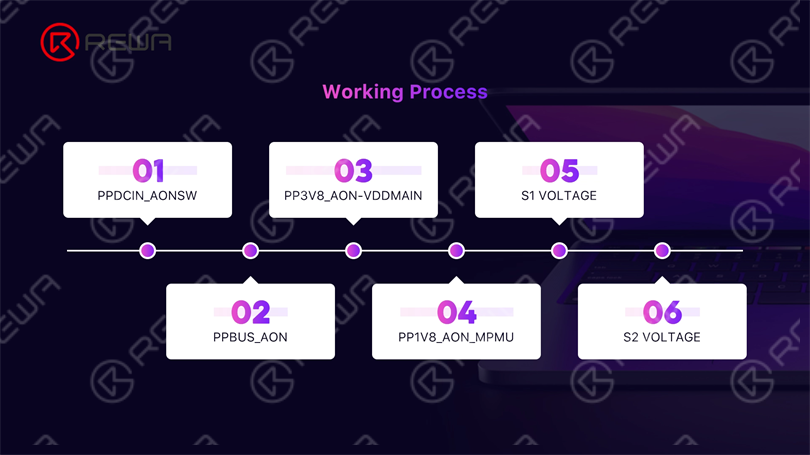
First of all, find U8100 on the bitmap. Then search U8100 on the drawing. The output voltages of U8100 are listed.
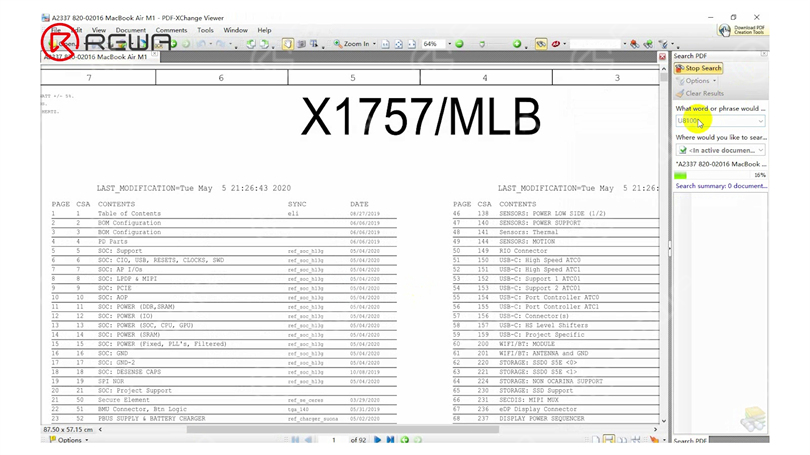
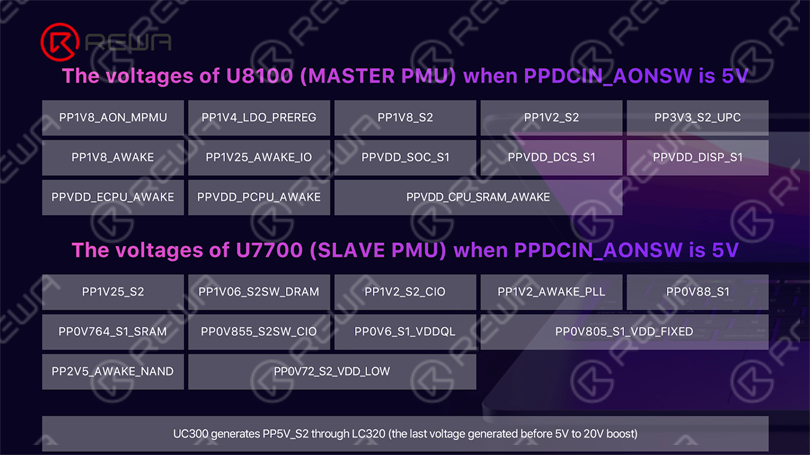
The voltage in standby condition generally needs to be measured. Let's take L8230 as an example. Find L8230 on the bitmap. The voltage is normal.
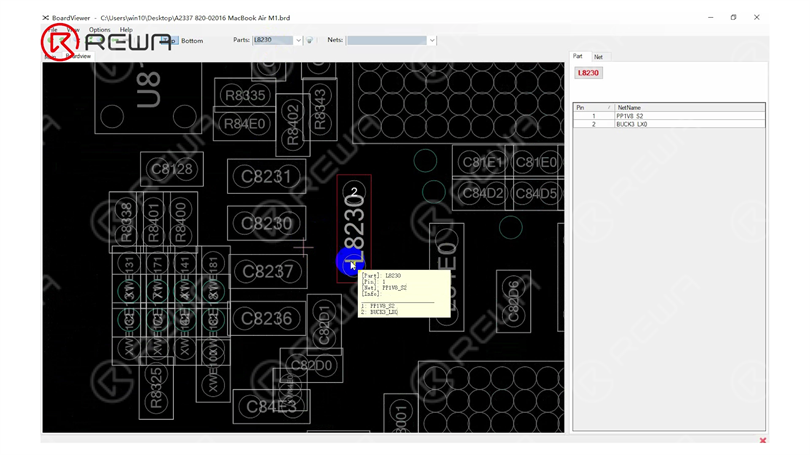
Then keep measuring other inductors. The voltages are also normal. Then we measure LC320. Search LC320 on the drawing. The output voltage is PP5V S2. The voltage is normal.
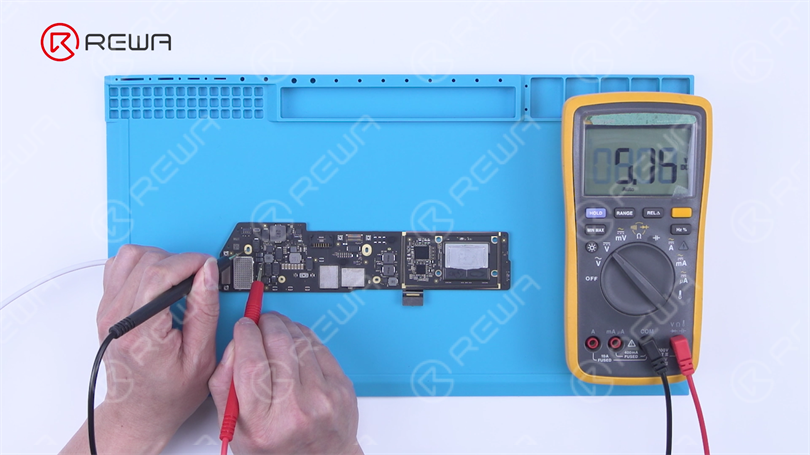
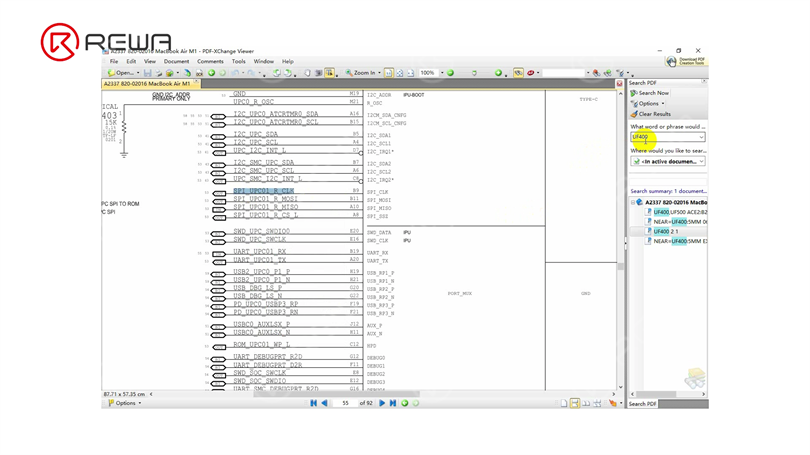
The measurement above tells us that the working conditions of voltage boost from 5 volt to 20 volts are good. Then we need to re-write the ROM data of CD3217. Look for the ROM chip of UF400 on the drawing. Search SPI CLK signal. Find ROM chip UF260. Search UF260 on the bitmap. Then we remove the chip. In the first place, apply some Paste Flux. Remove the chip with Hot Air Gun at 420 °C and airflow 4.
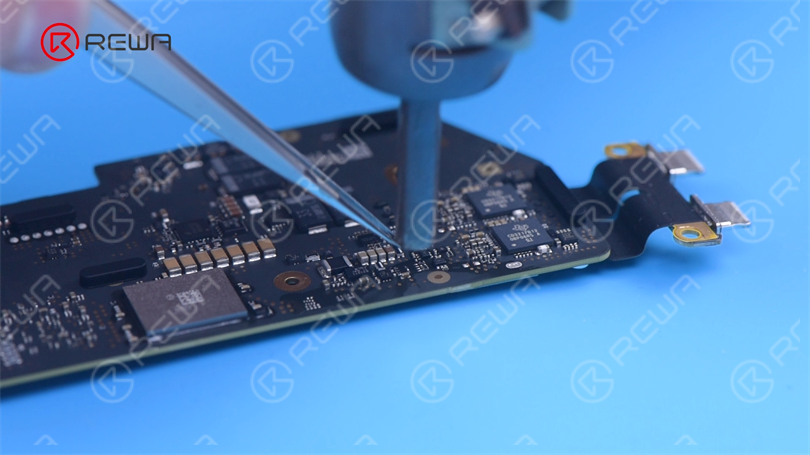
Attach the chip to U301. Please align the pin of the chip. Connect U301 to a Windows computer.

Open the software. Click “Read ID”. Select the corresponding file. Click “Open file”. Then click “USB C Original Data”. Find the corresponding model.
Click “Auto Program”. The data has been successfully written.
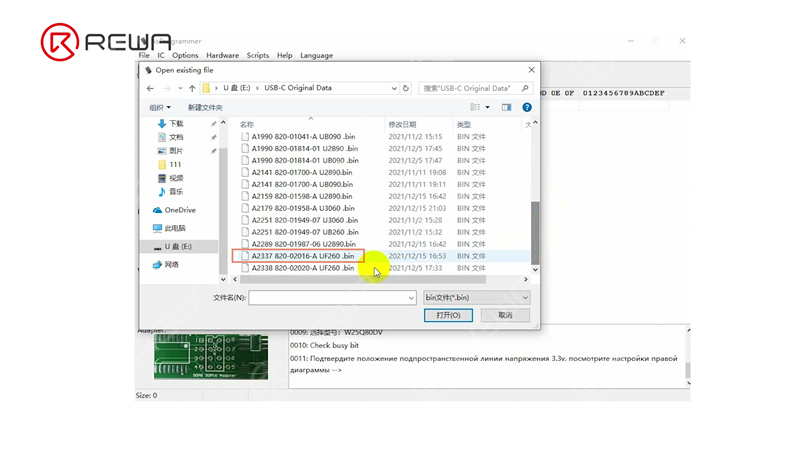
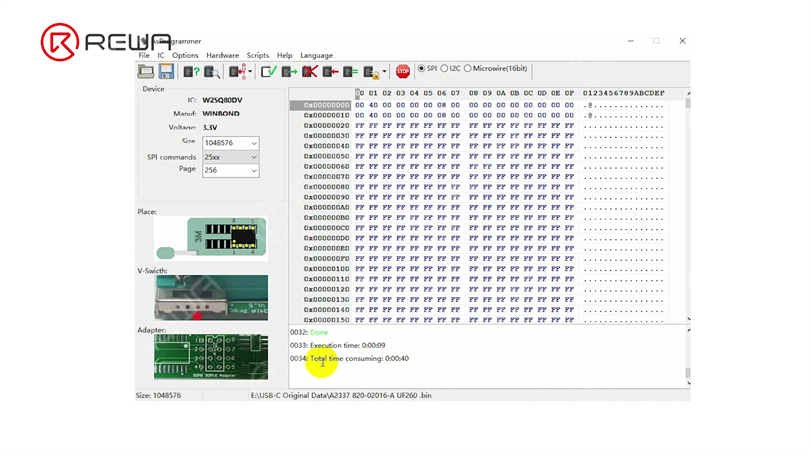
Detach the chip. Install the chip back to the motherboard. Connect the motherboard with power. The voltage boost from 5 volt to 20 volts returns to normal. The current jump is also good. It indicates that the motherboard is powered on.
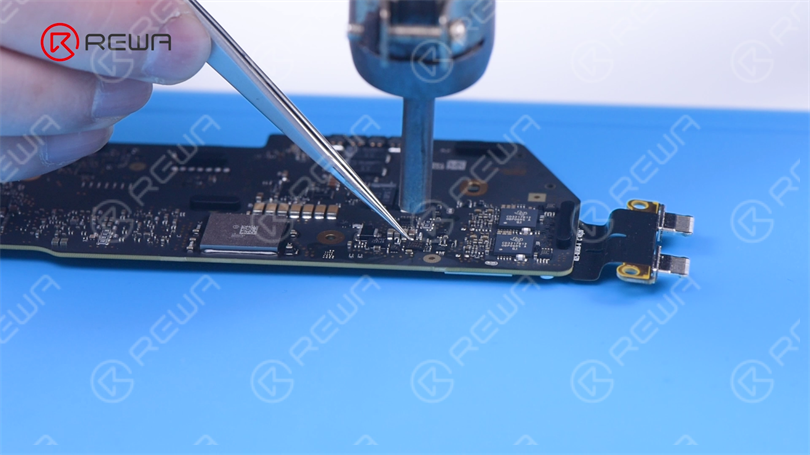

Next, we install the motherboard for testing. Please note that the battery needs to be activated after disconnecting for the MacBook to turn on. The MacBook now turns on normally. The fault has been cleared.

U301 can be purchased on REWA Shop. You can also contact our sales team to learn more details. REWA will share more M1 MacBook repair content in the future. Please feel free to leave a comment on M1 MacBook repair topics that you are interested in.



No Comments

5
0
Share

Apr 23, 2021
ABOUT REWA
REWA is a world leading electronics repair business solutions provider who was founded in 2008 in HongKong. We are committed to delivering one-stop services covering Sourcing Solution, Technical Support Solution as well as Recycle & Resell Solution.


 Sign In
Sign In

 Shop
Shop

 Academy
Academy







