iPad Pro Touch Screen Not Working /Unresponsive Screen Problem Repair
The screen of the iPad Pro 1st Gen won’t respond to touch. Next, let’s check out how we fix the problem.
Turn on the iPad Pro. The screen won’t respond to touch.

Then we disconnect the display. Remove the battery screw on the motherboard. To prevent the circuit from burning out, insert a pry piece to block the battery from the motherboard.

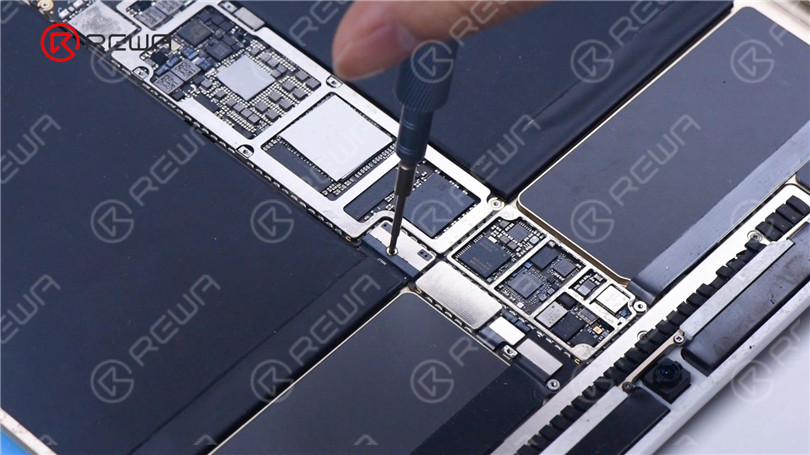

Install a known-good display. The screen still won’t respond to touch. It can be judged that the unresponsive problem is not caused by a damaged display. The motherboard fault has resulted in the problem.
In the first place, we check the touch connectors to see if they are deformed or damaged. It can be seen that the connectors are good.
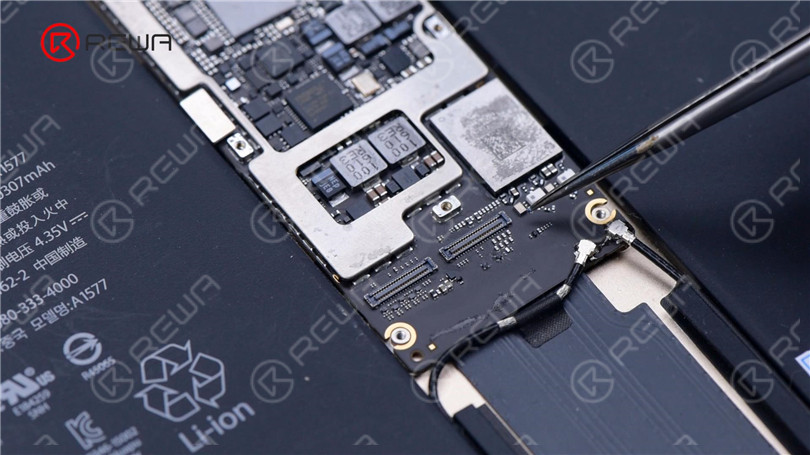
Then we measure the resistance values of the touch connector. The resistance values of pin 2, pin 4, and pin 6 are found to be too large. According to the diagram, the normal value should be around 144.
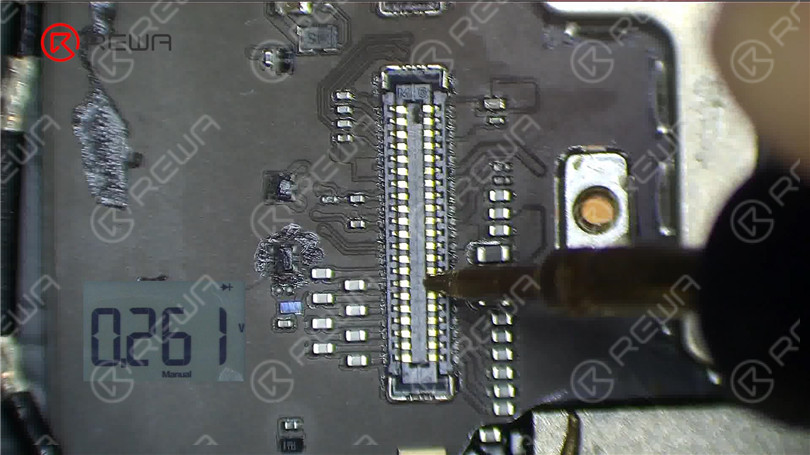
Open the circuit diagram. The three pins are connected to the chip through one inductor.
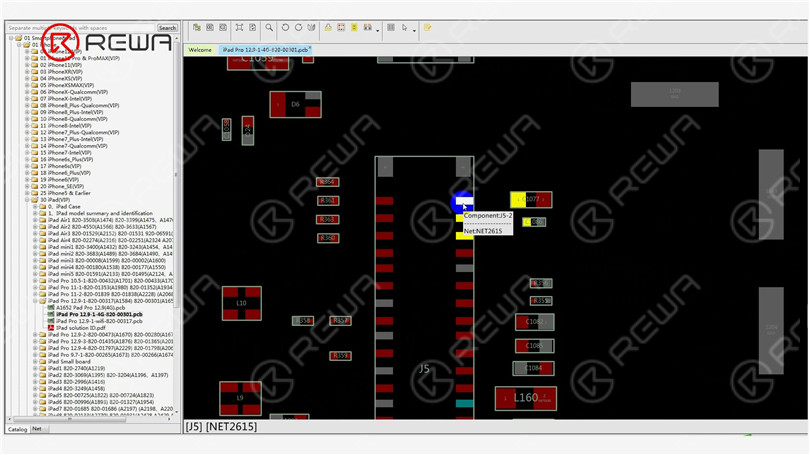
Measure the resistance value of circuit connecting the inductor to the chip. The value is normal.
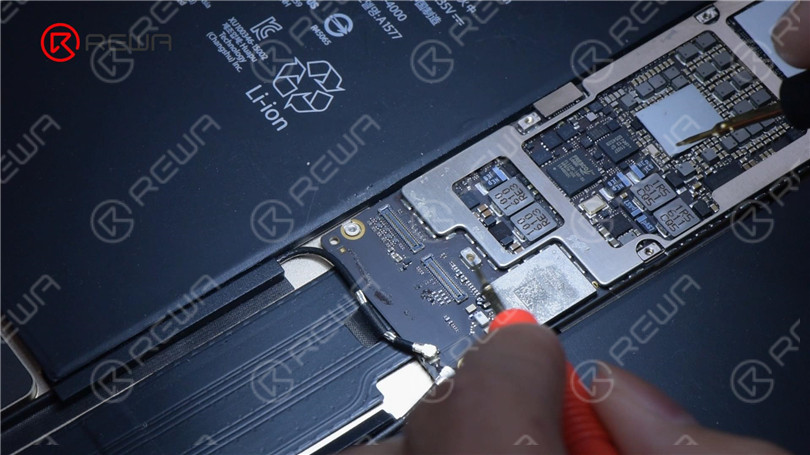
Then measure the resistance value of another end connecting the inductor to the touch connector. The value is abnormal.
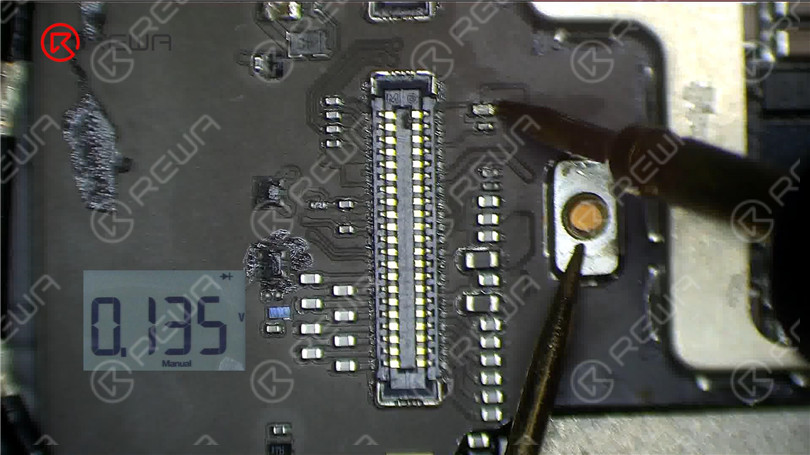
Therefore, it can be judged that the inductor is damaged. A damaged inductor is generally caused by improper operation that involves installing the display while the battery is connected to the motherboard.
So we must disconnect the battery firstly when we install the display. Next, we replace the inductor.
Pry the motherboard slightly to prevent the heat from dissipating fast.

Apply high-temperature tape and insulation mat.

Apply some paste flux. Heat with Hot Air Gun at 360 °C and airflow 2 to remove the inductor.
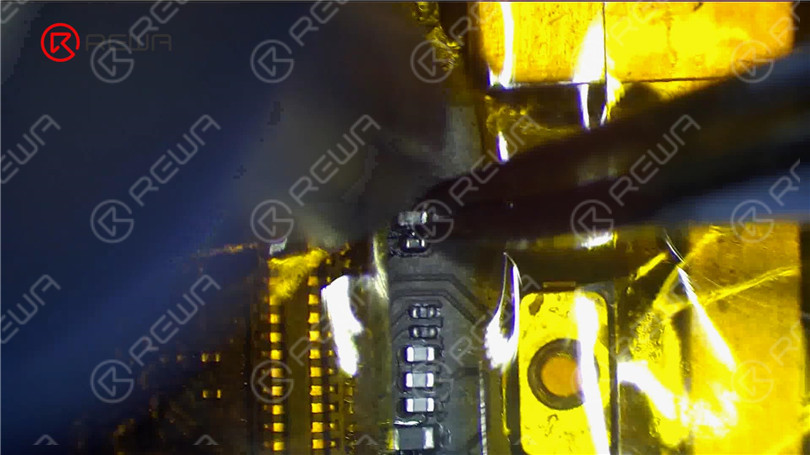
Apply some middle-temperature solder paste. Keep heating with Hot Air Gun to lower the melting point of the bonding pad.

Remove large pads with solder wick. Get an inductor from an abandoned board. Heat with Hot Air Gun at 330 °C and airflow 2 to solder the inductor. Clean with PCB Cleaner.

Measure the resistance values of the inductor and touch connector. The values are normal.
Then we install the screen to test. Both the touch and 3D Touch function well. The unresponsive problem of the iPad Pro has been successfully fixed.

Please feel free to leave a comment on repair topics that you are interested in.
REWA Academy live online course is enrolling students now. The course is mainly designed for iPhone motherboard repair beginners. For each training, only 20 places are available. Get enrolled now to light up your repair skills.
Visit REWA Shop for iPad parts replacement.



No Comments

1
0
Share

Apr 23, 2021
ABOUT REWA
REWA is a world leading electronics repair business solutions provider who was founded in 2008 in HongKong. We are committed to delivering one-stop services covering Sourcing Solution, Technical Support Solution as well as Recycle & Resell Solution.


 Sign In
Sign In

 Shop
Shop

 Academy
Academy







