PS4 Pro Common Issues Repair (Not Turning On/Overheating/Not Connecting Screen/Not Reading Disc)
Today we will share common PS4 Pro issues and how to fix them. Common PS4 Pro issues include failure to turn on, overheating, failure to connect to screen, and discs not reading.
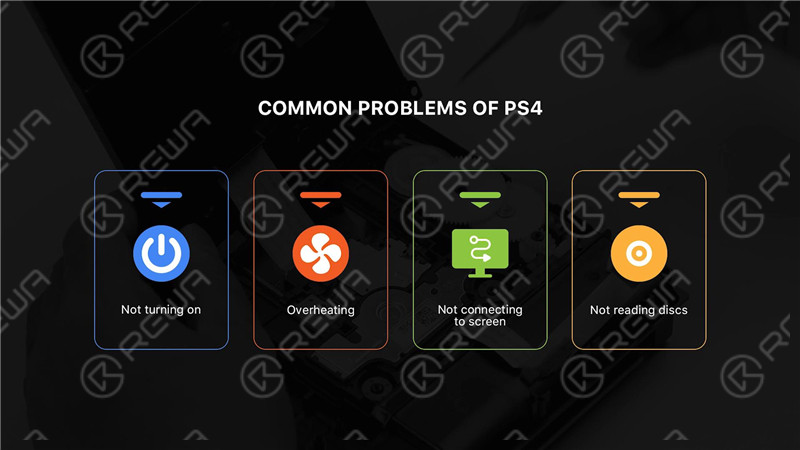
In this article, we will combine theories and practices to show you how to repair PS4 Pro. First of all, we will disassemble a PS4 Pro to see its interior structure.
We need to remove the disc ahead of disassembling. Disconnect the power and HDMI cables.

Peel off the stickers. Remove the screw. Remove the board and screw. Take the hard disk out. The hard disk is used for data storage.

Then we lift the cases up and off the PS4 Pro. Please lift from the side with the hard disk. The cases are held into place by plastic clips. You may need to use significant force to release the cases. Remove the screws and power supply unit shielding. Disconnect the antennas. Remove the screws and shielding cover.

Then we yank the power supply unit out. Please do not damage the flex cable while removing. If the PS4 Pro won’t turn on, the power supply unit might need replacement. When it comes to replacement, you need to match the corresponding model.

Next, disconnect the motherboard flex cables. Remove the screws and metal plate. Remove the motherboard. The motherboard of PS4 Pro is very thick. The chance of damage is small.

In daily repair, we often come across a situation where the PS4 Pro won’t connect to screen. The most common cause is the damaged HDMI port. Then we will show you how to replace the HDMI port. Apply the high-temperature tape to protect the chip. Apply some Paste Flux.
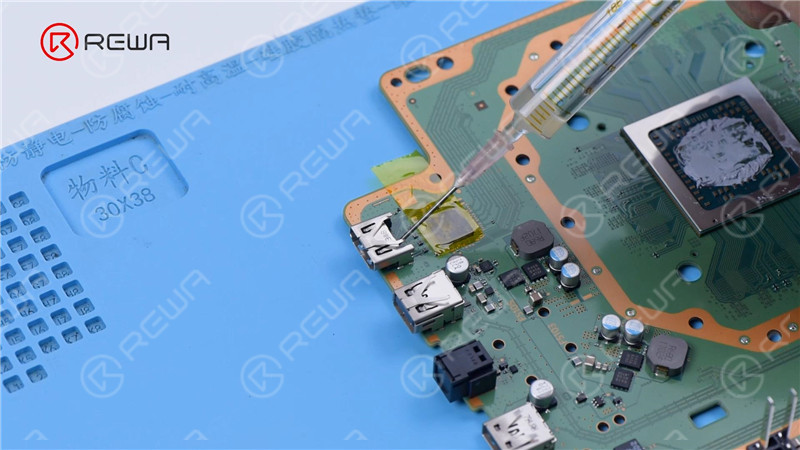
Remove the HDMI port with Hot Air Gun at 400 °C. Please use the specialized big Hot Air Gun. Apply middle-temperature Solder Paste to the connectors with Soldering Iron at 400 °C, which is to lower the melting point of the high-temperature tin. The subsequent soldering will become easy. Remove some tin with Soldering Iron at 400 °C and solder wick. This is to make alignment easy. Clean with PCB Cleaner. Heat with Hot Air Gun at 400 °C. Use tweezers to touch the connectors to see if the tin has melted. If the tin has melted, install the HDMI port. Press gently with tweezers. Solder with Soldering Iron again to make sure the HDMI port is in place. Apply tin on four fixed points to make the soldering solid. Clean with PCB Cleaner. Check if the connectors have pseudo-soldering or bridging.
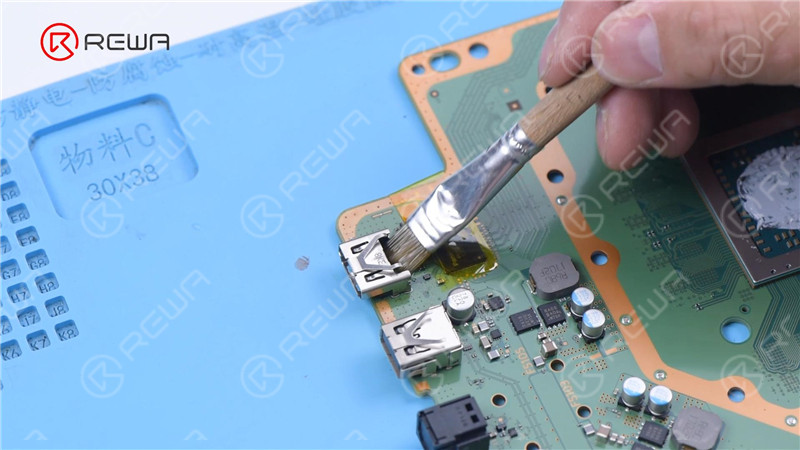
Then we remove the EMI shielding. The shielding edge is sharp. Please be careful not to harm your fingers during removing. Remove the screws that fix the fan. After being used for a long time, the game console might have overheating issue. If too much dust causes this, there is no need to replace the fan. Simple cleaning will solve the problem.
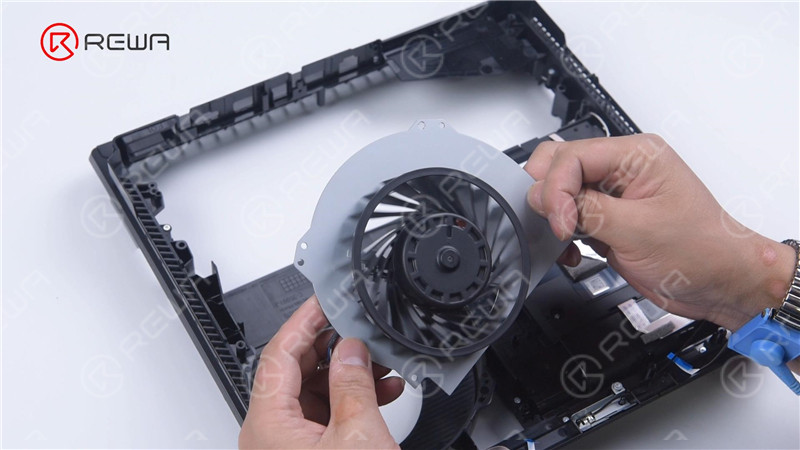
If that is not the case, you need to replace the fan. Next, we remove the DVD drive. If the disc cannot be read, you need to check the DVD drive. Remove the disk drive. Please do not touch the laser head while removing. For disk drive replacement, the corresponding model needs to be matched.

Next, we assemble the PS4 Pro. Turn on the PS4 Pro to test. The PS4 Pro can be turned on and games run smoothly. To sum up, we can see that game console repair is easier than phone repair. As more and more people play video games, game console repair business will grow. You can buy game console parts on REWA shop. If you need to buy wholesale, you can contact our sales team directly. In the meantime, REWA Academy will add game console repair courses in the future. Please stay tuned and leave a comment on a repair topic that you are interested in.

Watch the video below to see how we fix common PS4 Pro problems.



No Comments

0
0
Share

Apr 23, 2021
ABOUT REWA
REWA is a world leading electronics repair business solutions provider who was founded in 2008 in HongKong. We are committed to delivering one-stop services covering Sourcing Solution, Technical Support Solution as well as Recycle & Resell Solution.


 Sign In
Sign In

 Shop
Shop

 Academy
Academy







