Replace iPhone 11 Pro Front Camera While Keeping Face ID Function
Today we will share how to replace the front camera of iPhone 11 Pro while keeping the Face ID function.
Turn on the phone and open the camera. The rear camera works fine while the front camera malfunctions.


Then we disassemble the phone. Remove the shielding covers and disconnect the battery. Disconnect the front camera flex cable.

Get a new front camera flex cable. Install the new front camera flex cable. Connect the battery. Turn on the phone and open the camera. Both the rear and back camera work fine. It can be concluded that the failure of the front camera is caused by the damaged front camera.


As the front camera is fixed together with the infrared camera and dot projector, we need to replace the front camera separately if we want to keep the Face ID function.
Remove the front camera module.In order not to damage the infrared camera and dot projector, apply tapes to the infrared camera and dot projector.
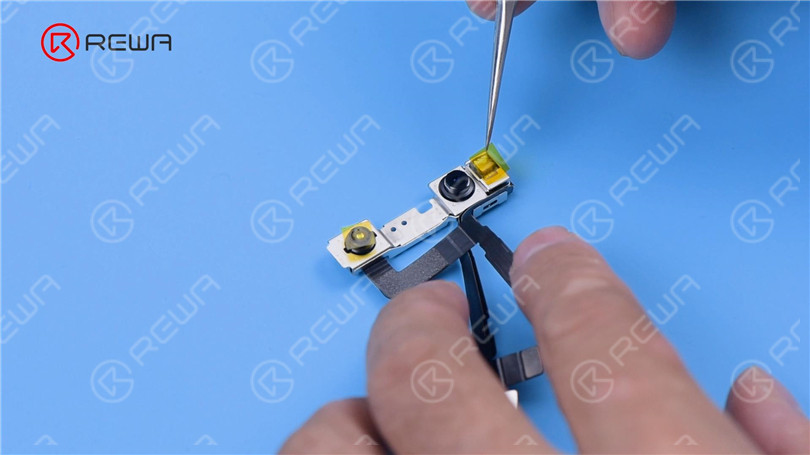
The front camera flex cable and connector are good, which tells us that the failure of the front camera is not caused by flex cable and connector. The damaged front camera has caused the trouble.

Then we need to replace the front camera. Attach the front camera module to the holder. Heat with Hot Air Gun at 100 °C to remove the tape.

Grind the metal plate away with a Polishing & Grinding Pen. Pry up the metal plate with tweezers.

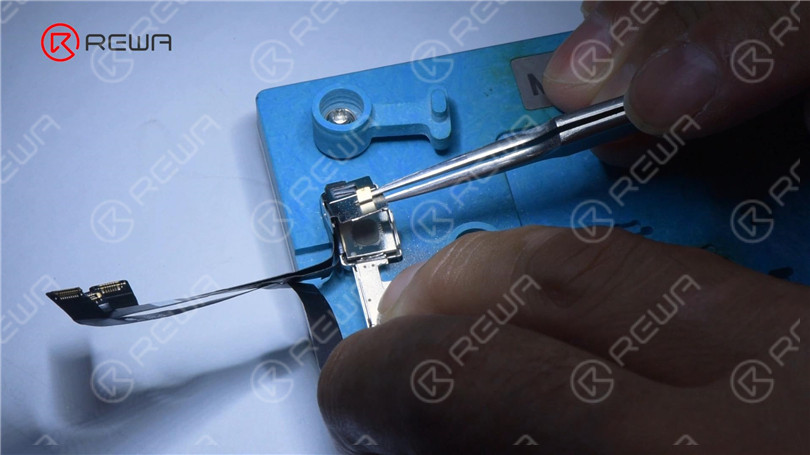
Heat the front camera with Hot Air Gun at 100 °C for 30s.

Cover the front camera with Dust-free wipe and press it gently.

Detach the damaged front camera. Apply some adhesive. Install the new front camera. Fix the front camera with the holder.


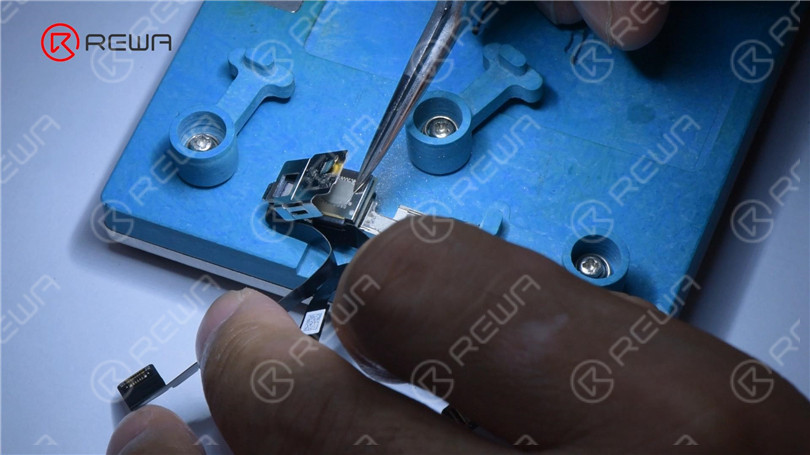
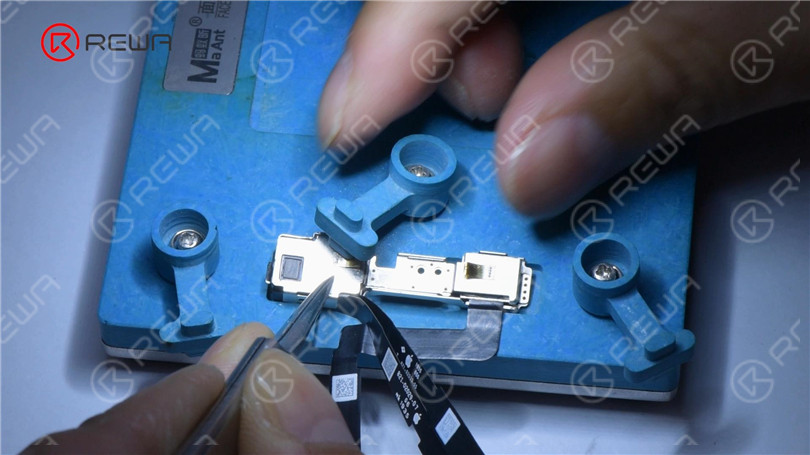
After an hour, remove the front camera module. The front camera has been successfully replaced. Then we install the front camera module to test. Turn on the phone. Both the front and rear cameras work fine. The Face ID functions well too.


We can see that the front camera replacement will not affect the function of the Face ID while the Face ID will be disabled for front camera module replacement. Visit REWA Academy to study more phone repair techniques.
Watch the video below to see how we fix the iPhone 11 Pro front camera while keeping the Face ID function.



No Comments

1
0
Share

Apr 23, 2021
ABOUT REWA
REWA is a world leading electronics repair business solutions provider who was founded in 2008 in HongKong. We are committed to delivering one-stop services covering Sourcing Solution, Technical Support Solution as well as Recycle & Resell Solution.


 Sign In
Sign In

 Shop
Shop

 Academy
Academy







