Time Saving Repair Kit - Pre-heating Pad for Screen/Battery Replacement
LCD display assembly/battery replacement has always been a hot topic in the repair market. And that’s why we bring you this Screen&Battery Replacement Heating Pad Repair Kits. Instead of traditional Hot Air Gun, the Repair Kits can improve the speed of screen separating/battery removing. What’s more, the Repair Kits can be widely-used for phone/iPad screen separating, phone/iPad battery removing, bezel/back case separating, etc.. With this Repair Kits, the efficiency of repair shops can be improved and business expanded.
Firstly, let’s have a look at tools included in this Screen&Battery Replacement Heating Pad Repair Kits.. Screen&Battery Replacement Heating Pad - a pre-heating mat that can make your Screen&Battery Replacement work proceed more smoothly.
Plastic Suction Cup - for screen separating
Phillips Screwdriver - for bracket removing
Plastic Pry Bar - for battery and flex cables disconnecting
Triangle Pry Piece - for screen separating
Specialized Pry Piece For Battery Removing - for battery disconnecting
We can see that all tools included in this repair kit are cheap, useful and necessary. With the help of this Repair Kits, repair shops can complete Screen&Battery Replacement in a more efficient and easy way.

Secondly, let’s learn the structure of this Screen&Battery Replacement Heating Pad.
Then its features.
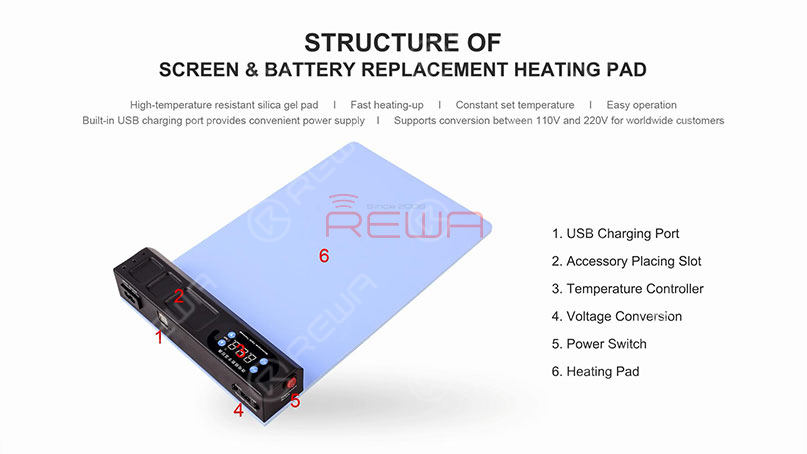
Let’s take iPad mini 4 as an example to show you how the repair kits work. I am sure you will understand how this repair kits can help you improve efficiency and expand business.
STEP 01: Screen Replacement
Run function test on the iPad mini 4 before screen separating. Press the power button to turn off the iPad. Meanwhile, turn on the power switch of the heating pad and set the temperature at around 80℃.

Notice: The temperature for screen separating should not be high. High temperature may bring damage to the backlight. Put the iPad upside down on the Heating Pad and keep heating for 1 minute. Since the Heating Pad heats-up quickly and evenly, the heating time should be controlled carefully. The next step is screen separating with the help of the Repair Kits.
Note: Since adhesive along edges of the screen is thick, we should be patient when operating. 
STEP 02: Battery Replacement
Repair Kits can also be used for battery replacement. Pry up the battery carefully with the Specialized Pry Piece For Battery Removing. Once the battery has been removed, turn off the power switch of the Repair Kits... 
For the detailed screen/battery replacement process, please click the video to watch:
For quick ordering: screen and battery heating tool kit
For bulk ordering, please feel free to contact REWA account managers to get a discount.
0
0



No Comments

0
0
Share

Apr 23, 2021
ABOUT REWA
REWA is a world leading electronics repair business solutions provider who was founded in 2008 in HongKong. We are committed to delivering one-stop services covering Sourcing Solution, Technical Support Solution as well as Recycle & Resell Solution.


 Sign In
Sign In

 Shop
Shop

 Academy
Academy







