EFI Chip Solution For MacBook Unlock Repair
Recently, REWA has received a batch of MacBook locked by hackers. Users might be confused by the definition of PIN lock and EFI firmware lock. And the way they might have affected the Macbook. With this blog we will share an EFI chip solution regarding to the MacBook unlock issue. please stay tuned for the next two chapters of MacBook unlock.

EFI Chip Solution For MacBook Unlock Repair
The MacBook Pro requires PIN to login. Give the PIN a try, yet PIN failed.

Power off. Then hold Option Key and power on. Another LOCK appears on the pop up window. We can draw the conclusion that the MacBook has been Locked by Hackers, since both two passwords failed.

Confirm the MacBook SN first.
Remove the lower case and disconnect the primary battery.

Locate the EFI chip that stores information. This chip is the key to the unlocking process.

Then take out the logic board and remove heat sink afterwards. (Logic board is removed from the MacBook to avoid damage to other components during the repairing process.)
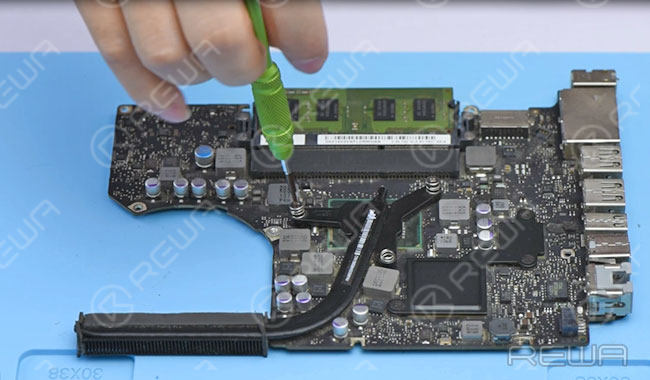
Detach the EFI chip from the logic board and then clean the chip.

Install the chip onto the unlock tool.

Connect with the unlock software. Input the chip model number, then Read and backup chip data.
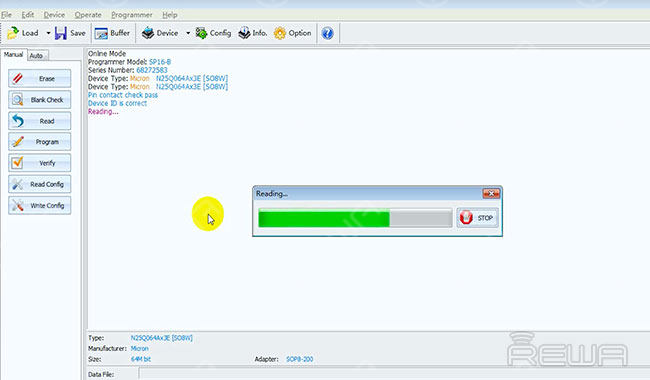
Load a specific firmware data. Improper firmware may result in unsuccessful unlocking or slow system after successful unlocking.
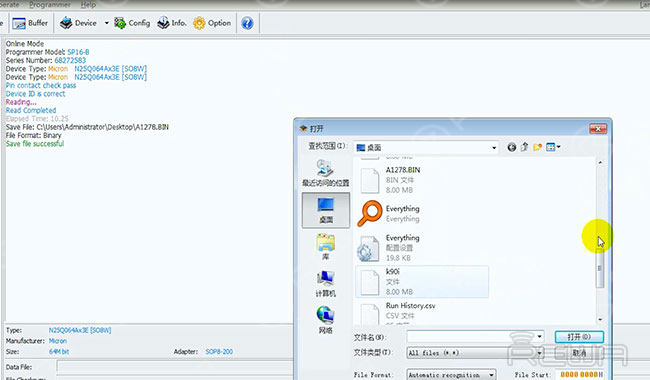
Clear raw data, and write new data. Once finished, take down the EFI chip.
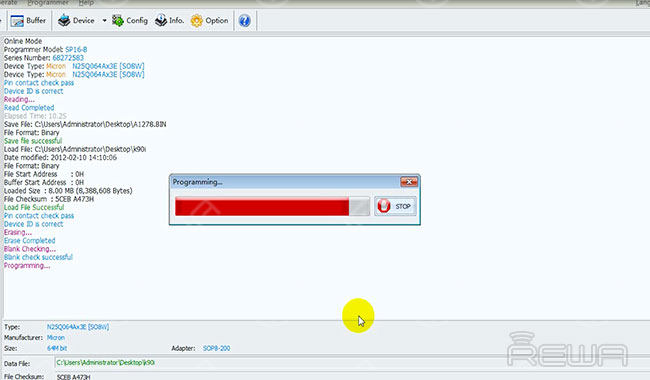
Solder the chip to the logic board, then clean with PCB cleaner.

Apply some thermal paste and install heat sink.

Get the logic board installed.

Press DC Power button to power up.

Erase NVRAM and power up (press option+command+R+P+power button). MacBook unlocked successfully. OS X can be re-installed now.
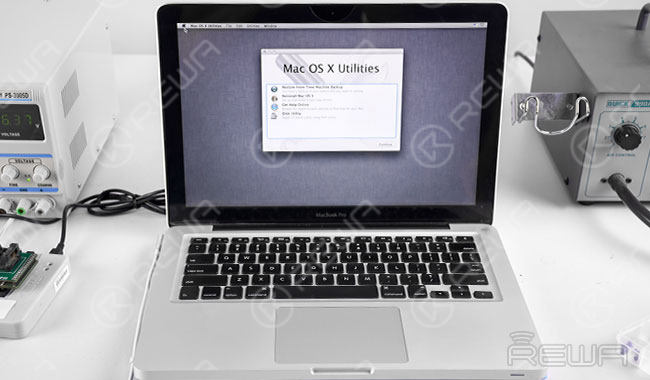
Notice:
Load the specific EFI firmware that matches the MacBook model for unlocking process;
There are two types of lock for MacBook, PIN and EFI firmware lock;
Unlock MacBook does not affect the local data;Once locked, if the data hasn’t been erased, then the data remains the same after unlocking;
Once locked, if the data has been erased, then you need to reinstall the system after unlocking.
For more details on Macbook unlock Repair guide, please go to REWA YouTube channel.
You can check out Macbook air ram upgrade guide.



No Comments

0
0
Share

Apr 23, 2021
ABOUT REWA
REWA is a world leading electronics repair business solutions provider who was founded in 2008 in HongKong. We are committed to delivering one-stop services covering Sourcing Solution, Technical Support Solution as well as Recycle & Resell Solution.


 Sign In
Sign In

 Shop
Shop

 Academy
Academy







