How To Fix A Water Damaged iPhone 6
Have you ever dropped your iPhone in the bath, the sea or even worse, the toilet? Did you go swimming but forgetting putting your iPhone 6 in the pocket aside? Water damage is commonly seen with iPhone series, which can result in different issues. You are likely to lose the data in your iPhone after the liquid damage, too. Then, take the following cases to recover your iPhone data.
Case 1: 7 Steps for iPhone Data Recovery from Dead Motherboard
Case 2: How can I recover data from dead iPhone 6S
Case 3: REWA iPhone Data Recovery Service – Professional and Reliable
For our iPhone 6 water damage case today, we start the repair work from moldy components. As it is often suggested that we should always begin with simple, then complex. However, the problem remains unresolved. Run further measurement and the faulty position is finally confirmed. We can complete the repair work by replacing faulty components. Also, we have posted iPhone Water Damage Repair – Ultrasonic Applied, worth to take a look.
iPhone water damaged repair list:
iPhone 6 water damaged repair
iPhone X/XS/XS Max water damaged repair
iPhone water damaged repair with ultrasonic
iPhone 6 Won't Turn On - Water Damaged Repair Press power button. It shows the phone won’t turn on. Then we take apart the phone and see clearly that the water damage indicator is red. Which indicates that the phone has been water damaged. Continue to disconnect the battery, and connect the battery connector with DC Power Supply. Press power button, the phone turns on with Apple logo. However, the screen goes black after 15 seconds and cannot access the system normally.

Current reading on the ammeter jumps to 510mA and then stay still. Which is abnormal? Normally, iPhone won’t turn on after water damage and accompanied with abnormal boot current issue is caused by short-circuited traces due to water damage of the board. So we need to further check the logic board. Since parts of the logic board bear obvious signs of water damage.

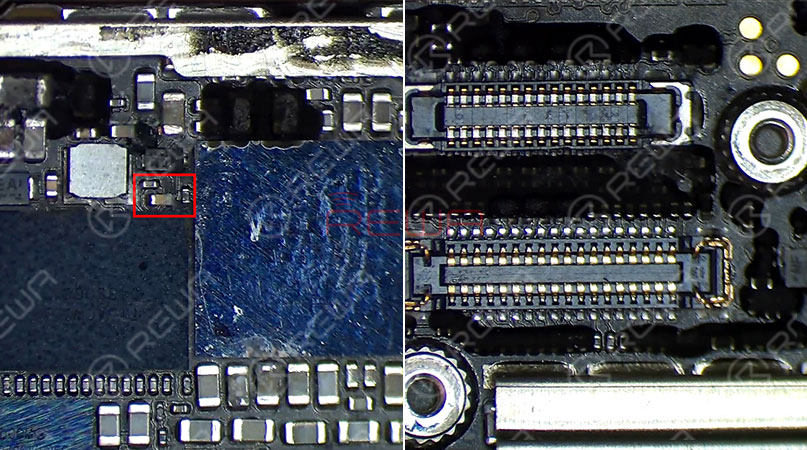
The first thing we do is to clean the logic board with PCB Cleaner. Once done, connect the battery connector with DC Power Supply and power up with trigger signal.
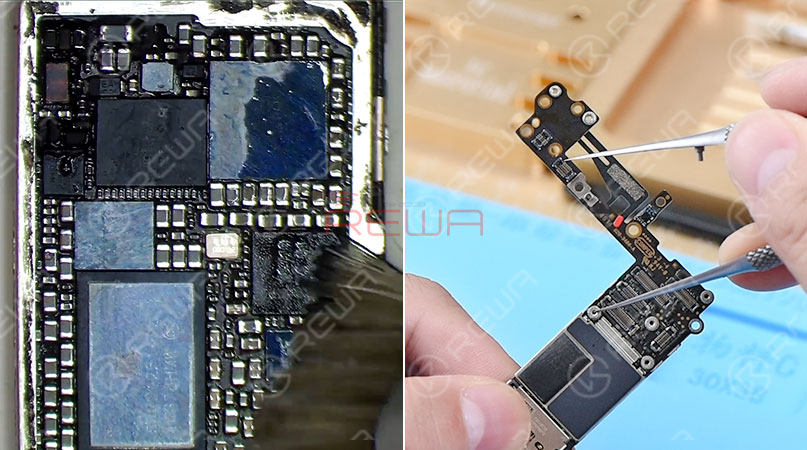
Current reading on the ammeter jumps to 220mA and then stay still. Which is still abnormal? So our previous cleaning of the logic board is not thorough enough. And we need to detach those moldy ICs and run thorough cleaning.
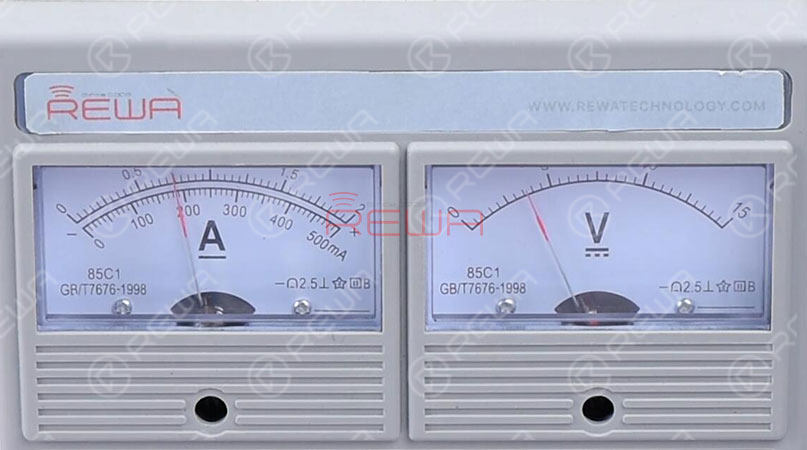
First, remove the shielding plate with Hot Air Gun. We can see clearly that U1501 and U1503 bear obvious moldy signs.
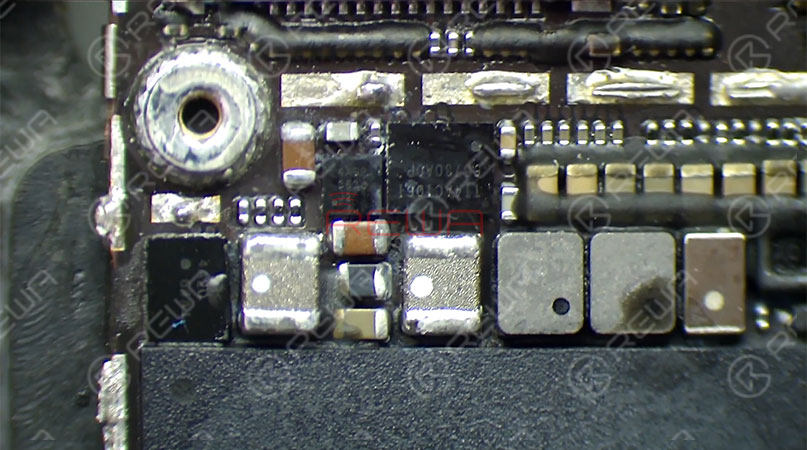
Heat with Hot Air Gun, and detach U1501 and U1503 from the board. Then apply some Paste Flux and remove tins. On the bonding pad with Soldering Iron. Once done, turn the logic board over. Heat with Hot Air Gun, detach the two moldy components, U2402 and U0900 from the board. We can see clearly that area under U2402 has got seriously mildewed. Our initial judgment is that the fault is related to the seriously moldy area.
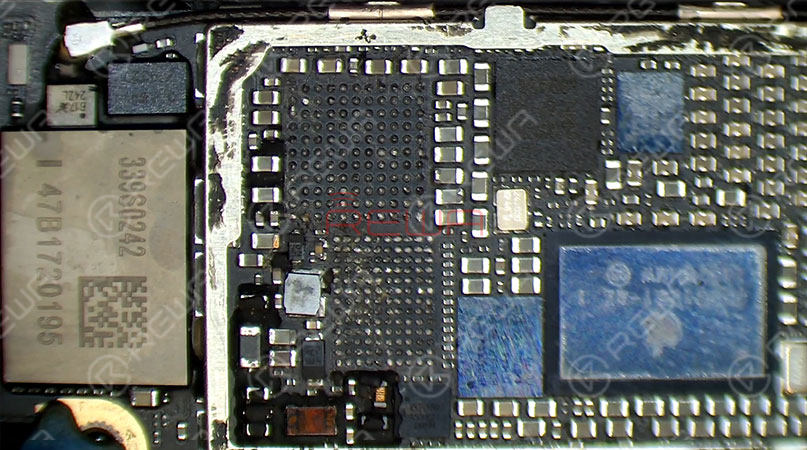
Apply some Paste Flux to the bonding pad. Then remove tins on the pad with Soldering Iron. Be careful with the components around when operating. If any of them got dislocated, we need to solder it promptly.
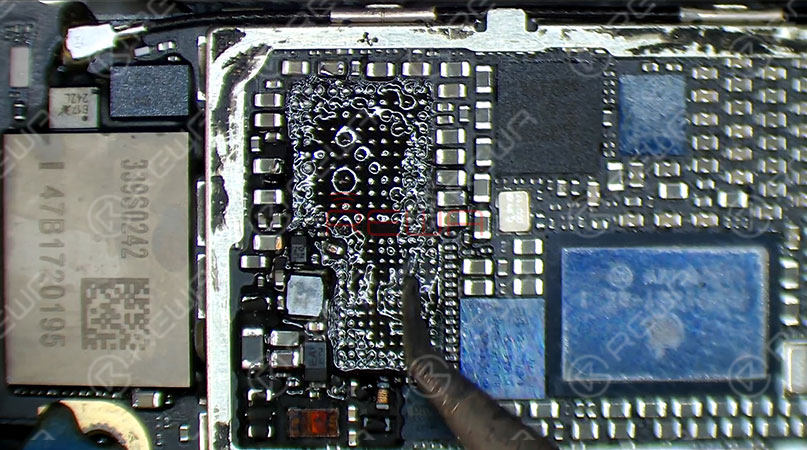
Continue to remove tins with resin-soaked Solder Wick. And clean with PCB Cleaner afterward.
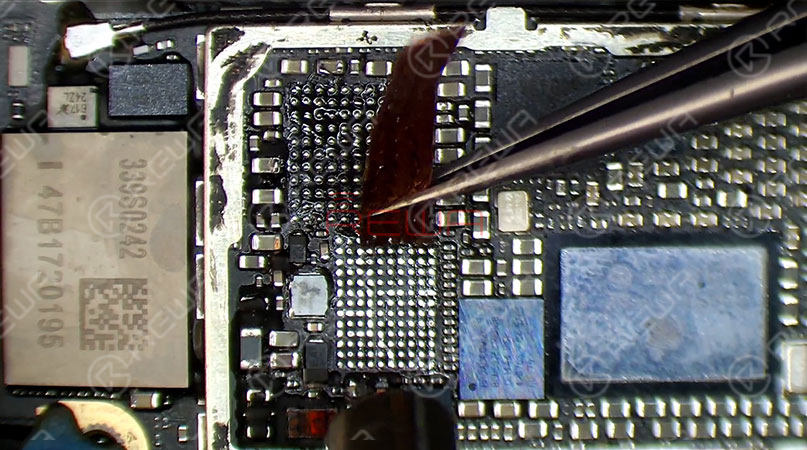
Apply some Paste Flux to the bonding pad, and align new ICs to the right place respectively. Then solder with Hot Air Gun.
Tips: put it in the right direction
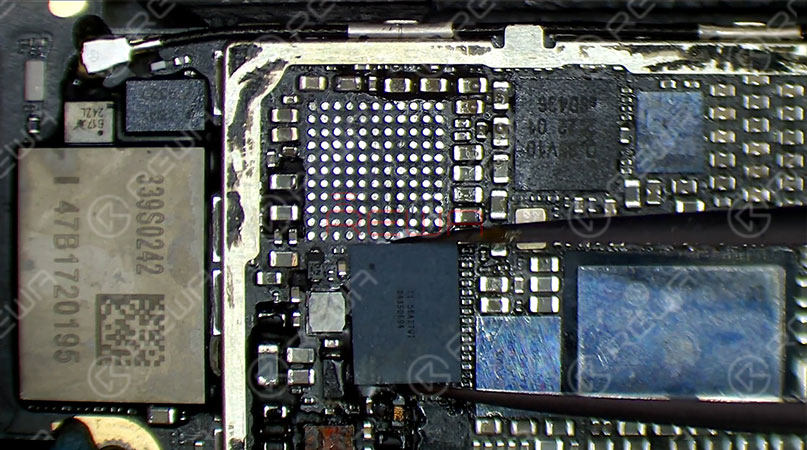
With Paste Flux overflowing and IC sinking continue heating for 5s. Also, treat U1501 and U1503 with the same steps. Once finished, clean with PCB Cleaner.

Now we can assemble the phone and test. Get the logic board and display assembly installed. Connect the battery connector with DC Power Supply. And press power button to power on, the phone turns on normally. iPhone 6 Won’t Turn On Caused by Water Damage issue fixed perfectly.

Warm tips:get the phone full assembled after confirmation of fault clearance
Now, check our video for more details about Fix a Water Damaged iPhone 6. Any questions please comment below or click "Ask a question" button to show your mind.
Last but not least, attaching a quick list of what you should and should not do when your iPhone has water damaged. Hopefully, these bullet points will get you on the right track in those precious first few moments.
What to Do If You Drop Your iPhone in Water
Turn it off immediately.
Remove the case to allow air to circulate.
Remove any accessories (headphones, card readers, etc.).
Blot away as much excess water as possible using paper towels.
Put it in a warm, dry, non-humid place.
Wait at least 48 hours before trying to turn it on again.
Back up your data immediately if it starts working.
What NOT to Do If You Drop Your iPhone in Water
Plug it into a wall socket or your computer.
Put it in the oven.
Blow a hair dryer on it.
Place it on top of a radiator.
Use rice.Rice is not a drying agent. It might even make the situation worse; the fine powder can get into your phone and turn the water into goop.
Shake it or rotate it. If your phone only took a brief bath, you don’t want water to get into parts that are still dry.
Press the Home button.
Any of these steps could cause further damage to your wet iPhone.
Maybe you have noted the repair tools that we have used in the video, want to get them? Just come to our online store. iPhone replacement parts and cell phone repair tools with wholesale price. Contact us on sales@rewatechnology.com directly if you are interested.
You may also read:
Fix iPhone 7 Won’t Turn On – CPU Repair
iPhone 6 Won’t Turn On Repair – PMIC Grinding and Replacing
How to Fix iPhone X Won’t Turn on With Logic Board Repair
How To Fix MacBook Pro Won’t Turn On
0
0



No Comments

0
0
Share

Apr 23, 2021
ABOUT REWA
REWA is a world leading electronics repair business solutions provider who was founded in 2008 in HongKong. We are committed to delivering one-stop services covering Sourcing Solution, Technical Support Solution as well as Recycle & Resell Solution.


 Sign In
Sign In

 Shop
Shop

 Academy
Academy







